CRM
Costomer Relationship Managment
If you’ve never used CRM before, you’ve probably heard the term echoing in your industry. You know that many companies (including your competitors) are implementing CRM software because it saves time and increases sales.


What is CRM software? and what can it do for you?
CRM (Customer Relationship Management) - is a business software that helps individuals and teams in a company maximize their customer communications and sales.
CRM is more than just an address book. It empowers your team to build relationships more effectively and deliver the best customer experience from prospecting to purchase and beyond.
In the past, only the largest companies could afford CRM software, and it was complicated to learn and implement. Today, businesses of all sizes have access to easy-to-use, affordable CRM software options.
When your business first started, tracking customers through emails, address books, and spreadsheets made sense.
But now your company is growing - and more growth means more opportunities to change the way you do business.
-
Spreadsheets are hard to update, interpret, and keep in sync with your team.
-
Valuable customer information is hiding in your employees’ inboxes
-
Notes are getting lost or thrown away
-
Customer communication is inconsistent across your employees
-
The real problem is that your most important data is spread across multiple systems and people, making it difficult to leverage your information and collaborate with sales
This is where CRM comes in:
Gather all your data in one easy-to-access place
CRM software centralizes your customer data so everyone in your company has access to all the information they need from one platform.

Contact Information
Search for customer email addresses, phone numbers, mailing addresses, websites, and social media accounts.

Communication History
Track all interactions via email, phone calls, online chats, and customer support tickets.

Customer History
Report the length of customer relationships, purchase history, and how customers find your business.

Bid Writing & Project Tracking
Create template bids that minimize the setup of a bid. Add fixed price agreements or time and material assignments and material costs. Track all your proposals for that assignment through version control. Start with standard text fields and customize as needed. Submitting a bid has never been easier.
Sell More, Faster
Manual data entry is one of the biggest sales killers.
A CRM automates many of these repetitive admin tasks so your team can spend less time typing and more time selling.
A CRM also helps you create a standardized sales process, which gives your team a step-by-step roadmap to closing deals and helps shorten sales cycles.
With a sales process, you can…
- Continuously improve your sales methods
Sales processes provide the data you need to identify the root cause of late deals, take action to address issues, and ensure your team is focusing its efforts on the activities that generate the most revenue. - Accurately predict your sales
A more accurate sense of win rate allows sales managers to reliably predict how many sales their team will close from a given number of leads and set realistic revenue goals. - Gain speed and agility
A standardized sales process makes processes fast, simple, and nearly foolproof. Your salespeople know what to do at each stage of the sale to be effective. - Provide a Better Customer Experience
When a salesperson pushes a prospect to a sales stage they didn’t anticipate, it can kill the deal and damage the relationship with the buyer. A sales process ensures that salespeople don’t push the sale until the buyer is ready to move forward and you serve your customer in the best possible way.
CRM data also helps you anticipate your customers' needs and look back at their history before they contact you, and your support team can keep your customers happy by resolving their issues as soon as they arise.
Benefits at a glance
-
Fast and efficient way of operating throughout the business with interconnection of all departments & division of tasks.
-
Increase sales and customer retention with better and faster communication
-
After Sales Service
-
Marketing department support
-
Complete customer history (communication, files, photos, notes, drawings & everything in each customer's card separately)
-
Complete customer history (communication, files, photos, notes, drawings & everything in each customer's card separately)
-
Better protection of data privacy
Am I ready for CRM?
Companies often start looking for CRM when their sales communications start to get messy, and by then, they’ve already lost opportunities and revenue due to disorganization.
Our advice? Don’t let yourself get to that point. Once your business has a sales team, it’s time to look into CRM.
To ensure you get the most out of your CRM investment, ask yourself the following three questions before you commit.
Can I really afford this cost?
Per-user pricing can be misleading. For many CRMs, these low monthly costs don’t reflect all the hidden fees you might be stuck with down the road.
Are there any required onboarding and training fees? Do you have to pay extra for additional contacts or reporting capabilities? Are there any overage fees for data storage?
Infostep will study, analyze and recommend the best and most cost-effective solution for your business needs, with a full analysis and no hidden costs.